How to install Oracle Real-Time Integration Business Insight.
Oracle Real-Time Integration Business Insight is a brand new product by Oracle, which runs on top of Oracle SOA Suite.
It is a product that will allow the business users to get access to real time information that is available within the pipelines of services deployed either in Service Bus or Oracle SOA composites.
This product was released during the week of March 21st 2016, it is very new and is a product built from scratch form Oracle, it is not part of an acquisition.
Oracle has created this video to explain the benefits that use this brand new product. You can check it here:
Also Oracle has released this blog post that explains the features of it https://blogs.oracle.com/integration/entry/announcing_oracle_real_time_integration
From my side, and with the help of Leonardo González and Nayelli Terrazas, I managed to install it on top of a current Oracle SOA Suite 12.2.1 domain. That is one of the first pre-requisites, to have a current 12.2.1 domain, either with just OSB, with SOA Suite or with both.
Then you need to download the product from here:
http://www.oracle.com/technetwork/middleware/insight/overview/index.html
It is a very small package, around 10 MB. The contents of the package, are:
As you can see it is a mixed of patches. The instructions are inside the README.txt file. If you know Oracle, you can guess from this point what are the steps to install the product:
1. Use opatch to install the patches
2. Extend your current domain with the product
3. Start your servers
It is that simple. Obviously for production environments there are many other steps to take care, but to have a simple sandbox those 3 steps are valid.
Just keep in mind the following from the README.txt file:
If you are installing Oracle Real-Time Integration Business Insight in
a SOA & Service Bus shiphome, install the following OPatches in this order :
1. p22189824_122100_Generic.zip : OPatch containing Oracle Real-Time
Integration Business Insight 12.2.1.0.0
2. p22655174_122100_Generic.zip : OPatch containing updates to SOA and
BAM 12.2.1.0.0
3. p22659236_122100_Generic.zip : OPatch containing updates to Service Bus
12.2.1.0.0
That is exactly my case. So let's do it:
The first step is to install the patches using OPatch. Remembet to set your ORACLE_HOME and also JAVA_HOME:
Then the second patch:
The execution should looks like this:
And finally the 3rd patch:
Then is time to extend our domain, execute config.sh from your weblogic/common directory within your ORACLE_HOME:
The following image will appear:
Select what is marked in yellow in the following image:
Click Next until this step. We will select Deployment and Services to validate that the Real Time Integration business Insight will be deployed correctly in the right managed servers:
Validate this:
The domain will be extended, wait until it goes to 100%:
Login with your weblogic user and you will land here:
You are done!
You have the brand new Real-time Business Integration Insight product, deployed on top of your 12.2.1 SOA Suite domain.





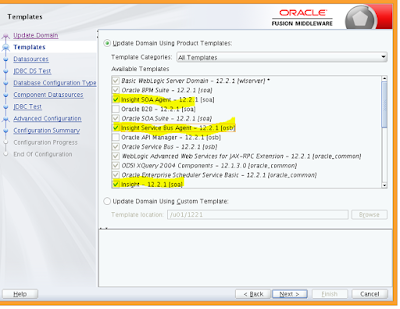






Publicar un comentario